Hello Chapel Choir!
Welcome to our third virtual choir project: Here In This Space, written by Mel Shu ‘19. Penna has said this will be the first piece the choir sings when we are back in the Chapel, but in the meantime, we will learn and perform it as a virtual choir.
Sectional Rehearsals
Penna has scheduled zoom rehearsals for each voice part on Saturday, October 3. Check your emails for details!
11:00 – 11:30 Altos
11:45 – 12:15 Sopranos
1:00 – 1:30 Tenors
1:45 – 2:15 Basses
What are we doing?
We’ll be creating a video recording that will be incorporated into the weekly ORL Sunday service for November 1st, as well as posted on our YouTube channel. You’ll need to learn the music (Penna will lead sectionals), make a video recording of yourself singing the piece, and submit your recording by Monday, October 12th.
If you haven’t yet seen the last virtual choir we did in place of the Alumni Sing, here’s what a finished product looks like:
What we’ll give you
Instructions (below)!
A score with annotations (HereInThisSpace.pdf)
Backing Tracks:
1 audio track where each part is equally loud
Audio tracks labeled by part name, in which that part is heard more prominently
Video versions of these tracks, including Penna conducting, with the score beneath her:
What you’ll need
A recording device: The selfie camera on your phone should be good enough, but you can also use the webcam and microphone attached to your computer or a separate camera or camcorder. (If you have an external microphone of any kind, the results are usually better than built-in microphones, but whatever you have is fine!) Your video will be shrunk in the final video, so an HD device is not required; audio should be prioritized over video quality. Please remember to record in landscape orientation, so that the end result looks as uniform as possible. Also, please try to situate yourself in the center of the frame, with even lighting on your face (avoid being backlit!), and a neat background.
Some discreet playback device: Earphones or headphones plugged into a phone / laptop will do the trick, so that you can listen to the audio while only recording your voice. Earbuds are ideal because they are more discreet and you can put them in only one ear so that you can still hear yourself clearly.
Some way of looking at the score: You could print it, you could pull it up on a screen where you can quietly scroll, or you could memorize it! Our guide track includes the score, but you should be familiar enough or have memorized it so that you can mostly look at Penna instead (and won’t need to worry about the transitions between staves).
Black clothing: please wear something that looks like typical concert attire (solid black). Feel free to add a Princeton pin, (bow)tie, jewelry, etc.
A typical setup would probably be as follows: view the score and Penna and listen on a computer with earphones, but record with the selfie camera and microphone on a smartphone. You might be able to rest the phone on your computer screen. Take a look at some examples of recording setups for inspiration.
If you have a higher-quality microphone, feel free to send in a separate audio recording! (We will be processing the audio and video separately, so it’s okay if the files don’t start at exactly the same time.)
Prepare
Here are some things we recommend you check off before you hit that record button!
Ahead of time:
Learn the music: First, check your assigned part (below), then start learning the music! Penna will be running some sectionals by Zoom. Sing through the whole piece at least a few times while listening to the audio track(s); this will help you get a feel for the tempo changes, rubato, etc., and will help you identify problem sections to rehearse more.
A few performance notes:
Diphthongs, especially “space” and “join”, should be held on the first part of the diphthong for most of the duration of the note, transitioning to the second vowel sound at the end (but not too suddenly either!)
“Sanctuary” is pronounced “sanctu’ry” with three syllables only
There is only one continued “s” between the words “this space” (that should not occur any earlier than necessary)
Dotted slur = no breath, all breaths marked explicitly by rests
Recording day:
Warm up: Wake up your vocal cords!
Brush up on the score: Read through the whole piece one more time while listening to an audio track.
Check your video setup: We want to be able to see your face clearly! This boils down to a few things:
Record in landscape orientation, and try to frame your torso so that your torso fills the shot but you aren’t so close that you are cut off (even if you move a bit as you sing).
Use good lighting (not too dark and not backlit).
Position the recording device face on and as close to eye level as possible so that you aren’t looking up/down/at a weird angle.
Record a short clip with everything in position and then play it back before doing the real thing so that you can adjust as necessary. We have some extra guidelines on this: please take a look!
Note: Please avoid recording in 4K, as this will blow up our storage and file processing time. Both iPhones and Android phones have a setting to turn off 4K recording, so if you have a newer phone, double check before you record.
Check your audio levels: Try recording yourself singing forte and listen back to what your microphone recorded. If your audio is being clipped from a signal that’s too loud, you might need to move a bit further away; move closer if you can’t hear yourself clearly.
Find a quiet place: You’ll save a lot of time for our audio editor if you find a place with few audio disturbances (and turn off fans/AC/anything else that adds noise to the environment, especially if it might cycle on/off). Don’t worry if that’s just impossible, or if there’s a small background hum (that’s fairly easy to remove), but we would very much appreciate it if you could minimize any interruptions!
Record!
Once you’re ready to record, follow these instructions:
Position your recording device IN LANDSCAPE, and put your headphones on.
Hit the record button on your recording device.
Feel free to give a wave or other (polite!) gesture before you begin.
Hit the play button on your audio track from the start (any of the tracks work, they’re all synchronized). We’ll crop out the start of the video as necessary so don’t worry if there is a big delay before this happens. (Note: the metronome starts a few measures early, then the chord is rolled up so you can find your pitch before the piece actually starts. This is all written out in the score so that you know exactly what you’re hearing and when to come in.)
Sing through your assigned part of the entire song (see below for part assignments).
Try to follow the metronome click as much as possible.
Try to follow the annotations as much as possible.
While we’ve marked not to breathe through the long phrases, feel free to stagger breathe as necessary! Just make sure to skip any consonants around your breath. Even if it feels a little weird when you’re singing by yourself, it will sound lovely once everyone’s tracks are put together.
As Penna says, you have permission to be musical!
Have fun singing!
Stop the recording only once the audio track has ended (after the metronome stops), which includes two bars of rest.
Play your recording back to hear how you sound! You may find that you need to do this a few times. Don’t fret if it’s not 100% perfect, just aim to be as musical as you can be. We can always touch up problem spots later, but we can’t edit in musicianship! Also don’t worry about a background hum, or the occasional noise (e.g. page turns) – we’ll edit that out.
Ready to submit? If you can, please first rename your file “VoicePart_Name”, then use this Google form to send in your video by Monday, October 12.
If you have any fun bloopers, or messages to the rest of the choir, submit those too, and we’ll make a compilation!
What part do I sing?
Alto 1
Blessing Agunwamba ’10
Ella Amsbary ’22
Sarah Duntley ’23
Linda Gardner
Matre Grant
Isabel Greene ’21
Alaina Joby ’24
Julie Kim ’92
Natashia Neckles ’21
Beverly Wilson
Kaiwen Zheng GS
Alto 2
Michelle Dai ’23
Tessa Flanagan ’21
Delaney McMahon ’22
Nandita Rao ’17
Adewunmi Sodimu ’23
Fangyuan Yi GS
Bass 1
Ole Agersnap GS
Samuel Duffey ’19
Hank Ingham ’23
Juan Jose Lopez ’22
David McElroy ’21
Amir Touil ’24
Will Underwood GS
Charles Vrattos ’22
Bass 2
Ethan Boll ’22
Mark Dodici ’22
Kenneth Grayson
Nathaniel Hontz ’21
Thomas Hontz ’22
Ross Teixeira GS
Soprano Solo
Mary Davis ’22
Soprano 1
Katie Bushman ’22
Mary Davis ’22
Elizabeth Horn
Chloe Horner ’22
Saareen Junaid ’23
Catherine Keim ’23
Frances Magina ’22
Alevtina Studenikina ’23
Valeria Zuluaga-Sanchez ’2
Soprano 2
Alexandra Hao ’23
Grace Matthews ’22
Grace McKenzie-Smith GS
Kennedy Miller ’21
Phoebe Park ’21
Gawoon Shim GS
Tenor 1
Sean Crites ’21
Sean Kim ’21
Hunter York GS
Tenor 2
Kyle Johnson ’21
Trevor Maloney
Nikitas Tampakis ’14
Epi Torres-Smith ’22
Maxwell Xu ’21
Lessons Learned
Here are some of the things we learnt from editing our previous virtual choir recordings:
A few video submissions started a little late or ended a little early, remember that we’d like the whole duration the audio track is playing to be recorded on camera too! Longer is fine, but shorter makes things difficult.
Some of the video submissions had issues with clipping. Although it doesn’t seem to affect the overall sound quality much, we recommend that you do a sound check as noted in the pre-recording checklist!
RECORD IN LANDSCAPE!!! Please and thank you. Look here for more help on recording setups.
Questions or issues?
Regarding the music, contact Penna at prose@princeton.edu
Regarding audio recording, contact Mel Shu ‘19 at mshu@alumni.princeton.edu
Regarding video recording, contact Catherine Lu ‘17 at cylu@alumni.princeton.edu
Regarding uploading/submission, contact Gita Gnanadesikan ‘14 at gita@alumni.princeton.edu