Virtual Choir Recording Help & Guidelines
So you’re ready to record your virtual choir submission, but you’re not exactly sure where to start? We’re here to help.
Setting Up to Record
There are a variety of setups that work for this! Here are just a few examples to help you troubleshoot your own.
Example 1:
Tips:
- Adjust heights with piles of books! Ideally, the score you’re viewing should be close to the same level as your camera.
- If possible, find a spot with natural light (but not direct sunlight)
- Listen with only one earbud. If you have them, Bluetooth earphones can be more discreet. If you have long hair, you can hide the earphones in your hair.
Example 2:
Stack furniture (and books) to raise everything to eye level.
Example 3:
Using a camera or camcorder to record, playing an audio track from a phone, and looking at printed music. Note that if you want to look at printed music, using a folder can help, although if you can, keep it out of sight of the recording camera.
Example 4:
Using a really tall music stand to hold equipment!
(Note: Make sure your stand is strong enough to stay up before putting a computer on it.)
It just so happens that my stand is tall enough to reach eye level with a small tripod for the phone, but books or chairs can be used to get additional height if necessary. I also recommend recording with one earbud in, I just forgot here because I’m too focused on posing for the photo!
What Your Video Should Look Like
Aim for this!
We will be cropping the right and left edges of your videos, but this is much easier if you are centered. And don’t leave too much space above your head!
Don’t Do This!
Poor lighting
Off center
Too far from camera
Too much space above head
Don’t do this either!
VERTICAL (Please record in landscape!!!)
Backlit
Bad angle (from below, rather than at eye level)
Making sure your individual video looks good will help our final product look professional. Thanks!